Three apps that made me more productive this year
Lessons on taking smarter notes, reducing context switching, and building a better personal archive

About once a year, I like to take a step back from the news cycle and write about a different kind of platform: the productivity tools that attempt to harness artificial intelligence and other innovations to make us better at our jobs.
A year ago this week, I wrote here about why note-taking apps don’t make us smarter. In short, it took me too long to learn, software can’t automate your thinking. But I do think it can create the conditions for improved thinking: for making new connections between ideas; for reducing the number of times during the day that your attention flits from one app to the next; and for organizing your reading and making it more useful to you in the future.
With that in mind, here are three apps I started using since I last wrote about that subject — and some free alternatives for folks seeking cheaper alternatives.
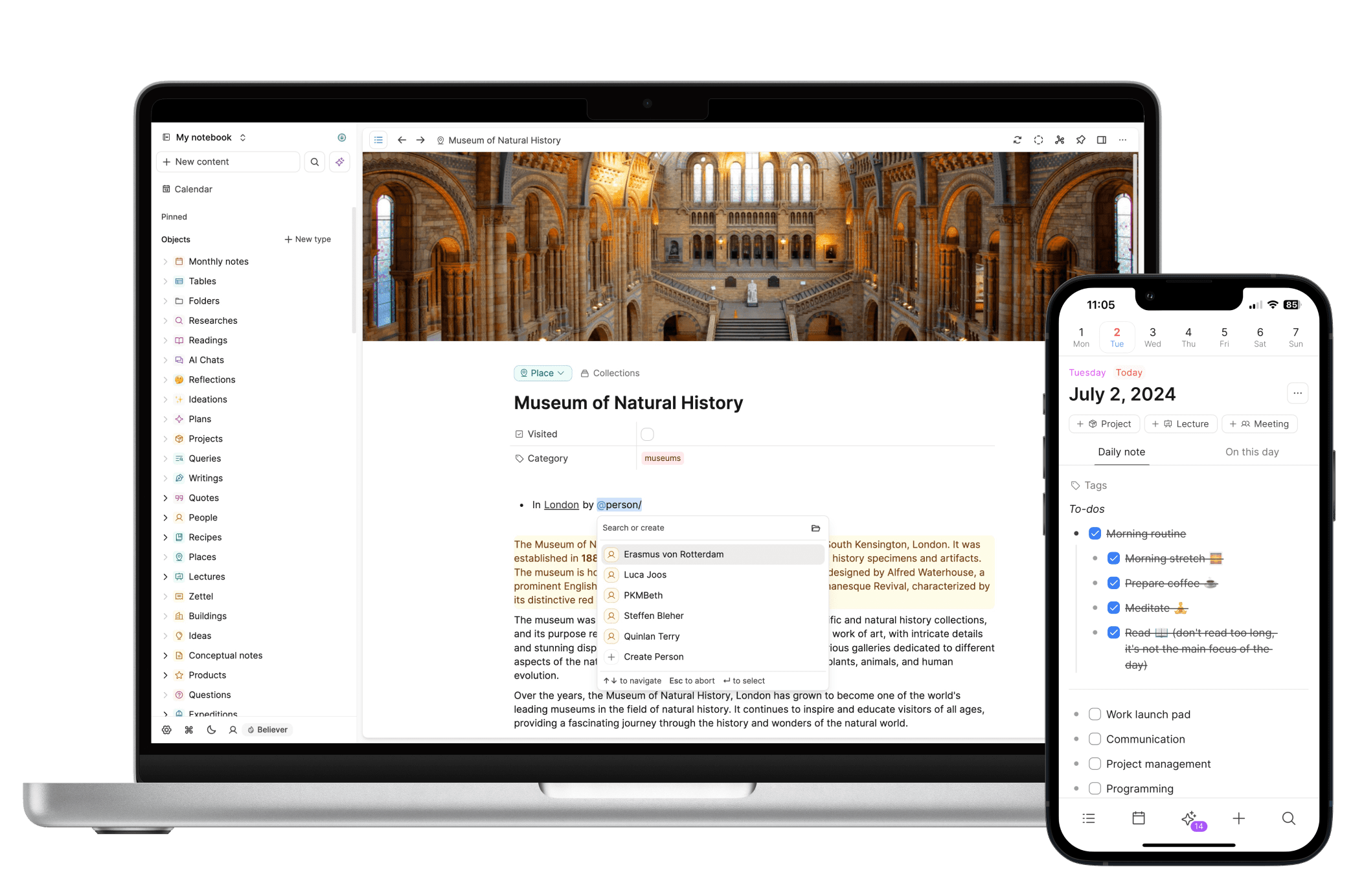
The app: Capacities.
The key insight: Don’t take notes — make notes.
What I learned: A hilarious and predictable outcome of writing last year that note-taking apps do not make you smarter is that many of you wrote back to say that while you totally agree with me, also I should try this other note-taking app that you had just discovered.
As a degenerate productivity nerd, I dutifully gave most of the apps you recommended a spin. And I fell hard for Capacities, a “personal knowledge management” app in the mold of Roam, Obsidian, Mem, and other similar journaling and note-taking tools that I have tried over the years.
As with most of the productivity apps I use, much of my preference for Capacities is simply aesthetic: I like its big, blank white canvas; its tagging and linking features, and its integrated AI assistant, which can be useful for exploring new topics and appending what you learn to notes you take there.
Instead of a one-size-fits-all note, Capacities lets you create lots of different kinds of objects, each with their own metadata and tab for browsing and organizing. (Daily Notes, People, and Books are some of the objects.) I’ve used it to create pages for important people in my life with various reference data about them, such as their birthdates and family members’ names. I also have dedicated pages for my beat companies, and keep them updated with information about organization charts, key dates, and other information.
But the real power in Capacities for me this year came from a refinement in my workflow. I’ve found endless ways over nearly seven years of writing a newsletter to save links, and to dress up those links with various forms of metadata. (In Notion, for example, where I store every link that goes into this newsletter, the app’s AI feature now adds tags and a summary to each link in the database.)
My old belief was that storing all these links in a souped-up database would lead me to magically generate new insights about the topics I write about. After several years of banging my head into a wall, I realized that to generate new insights from these links I would need a new approach.
That led me to Zettelkasten, a technique for creating webs of thoughts through a more active form of note-taking. Now, instead of only creating standalone notes for individual links or stories, I’m also creating notes that organize my thinking around individual narratives.
Every beat reporter is always tracking a few dozen different big ideas on their beat. For Platformer this year, some of those ideas would include ideas like:
- Google is accelerating the decline of the open web
- Artificial general intelligence could arrive in the next 10 years
- OpenAI is a weird company
Now on most days, I combine my reading of the morning news with active note-making. When I see a story about a breakthrough in AI, I add it to the note (or “zettel”) labeled “AGI could arrive in the next 10 years.” I may also add a few sentences of analysis at the top of the note to reflect the current state of things.
Some of these notes turn into columns. Others are useful resources for me when I return to a topic after being away from it for a few months. But in all cases, they represent an effort to map out my current thinking, support it (or challenge it) with fresh evidence, and build raw materials for reporting, analysis, and podcasting.
This specific version of Zettelkasten feels most useful to people who work with ideas: writers, students, academics, and communications executives, to name a few groups. But most knowledge workers are tracking some set of ideas over time, and for that this approach seems superior to simply taking an endless series of disposable notes with empty titles and counting on your brain to remember it all for you.
I don’t want to overstate the power of this approach: I’m not sure it has yet to generate any earth-shaking insights or scoops for me. But it has helped me feel a bit more in control of my beat, and given me a welcome sense that my expertise in certain subjects is increasing over time.
This is essentially all I have ever wanted from a note-taking process, and I’m excited to keep exploring it over the next year.
Free option: Capacities has a generous free tier. Obsidian’s is even more generous.
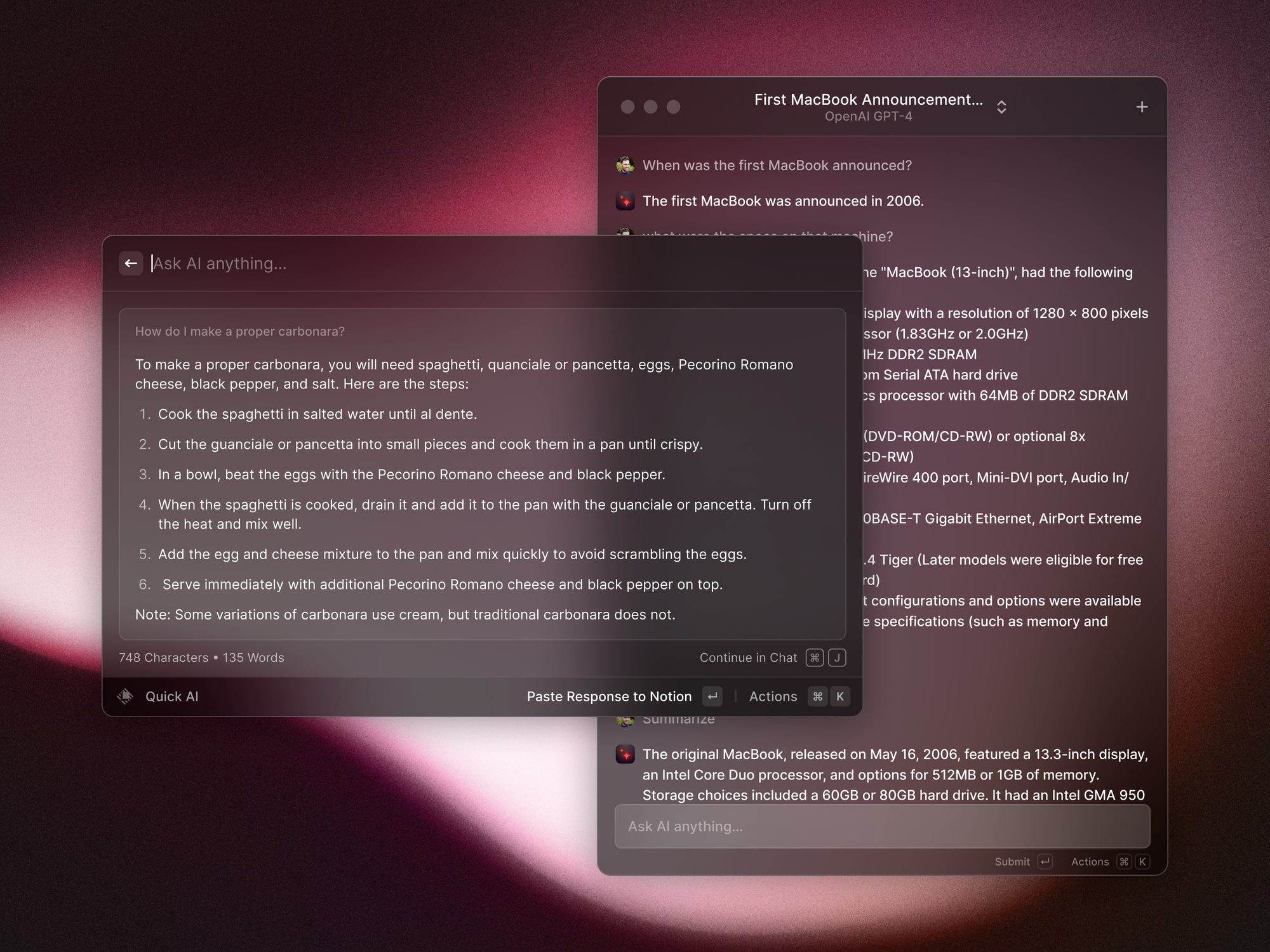
The app: Raycast.
The key insight: Search without leaving your current tab.
Raycast is a launcher app for Mac that will be familiar to users of Spotlight, the system-level search feature of MacOS, or some of the more elaborate apps that have sought over the years to replace it, like Alfred or Quicksilver.
To use it, you type a universal hotkey, such as ⌘+space, and the Raycast launcher appears on your screen. From there, you can perform a staggering variety of tasks without your fingers ever leaving the keyboard. Some things I use Raycast to do daily include opening apps, searching for files, resizing windows, and controlling Spotify.
My favorite use of Raycast, though, is to use it for non-critical web searches while remaining focused on the task at hand. If I’m watching a YouTube video and want to ask a question about something a creator just said, or I want to know the definition of a word, or I want to look up a bit of trivia, I can now do that with just a couple of keystrokes. A paid add-on to Raycast lets you access the latest AI models from Meta, Anthropic, OpenAI, and Mistral, depending on your preference.
And as with all chatbots, you can ask follow-up questions of the responses you get — all without leaving your browser tab. That reduces the amount of context-switching I need to do during the day, and lowers the chances I’ll be distracted by something and forget what I was working on. It points to a future where web search is integrated into the tools you do for work.
That future feels like a marked improvement over my old workflow, which involved opening a new browser tab, performing a Google search, clicking on a link, and searching for the information there. (The old workflow was also much more lucrative to the people who built the web; I wrote about my mixed feelings about this last year.)
Generative AI search engines hallucinate, of course, which means I can’t use them for any fact-checking I might do for this column. But most of my searches have lower stakes, and Raycast handles those quite well.
Free option: If you want to use generative AI for more of your searches and not open a new browser tab every time, the rate-limited but free ChatGPT app has you covered.
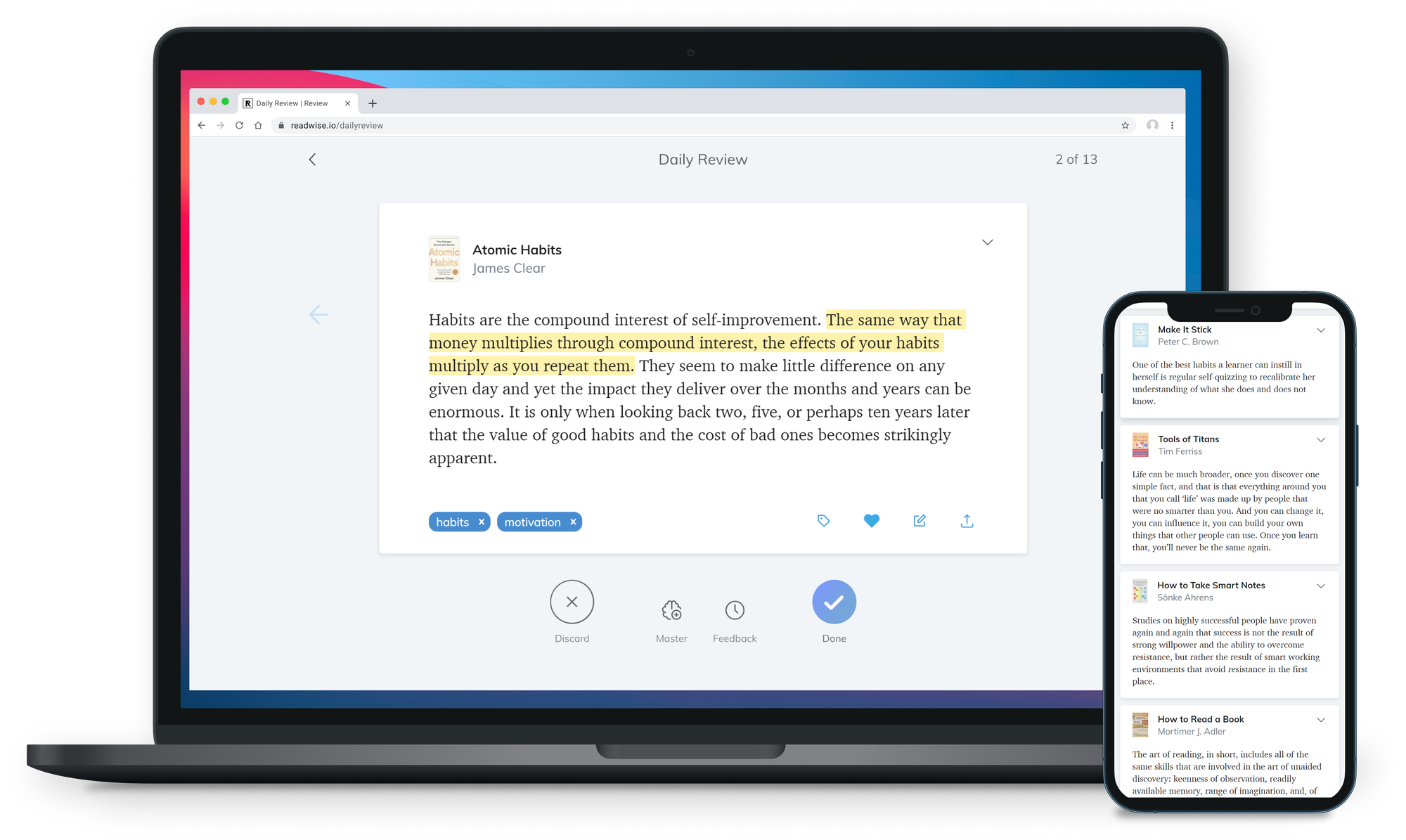
The app: Readwise.
The insight: Generative AI can make for a great librarian.
As a reporter, some problems with documents that I encounter on a regular basis would include:
- This court decision is 300 pages long, and I only have two hours before my deadline to write about it.
- This scientific paper is about an area outside my understanding, and I’d like to get the gist of it before I try to interview its authors.
- I think there was a paper about this last year, but I can’t remember what it was.
- I know there was a paper about this last year, but I can’t find it.
Readwise has proven to be great at helping me with these and other problems. Nowadays, when a big court decision lands, I download the PDF, toss it into Readwise, and use the app’s AI-powered “Ghostreader” function to ask it questions.
Eventually, I will need to read all of the relevant portions myself. But Ghostreader is often useful at suggesting where to start. Or, if I’m looking for something specific in the document, I can ask Ghostreader to find it for me. And months later, if the article or PDF becomes relevant again, I can find it again easily using Readwise’s search features.
Readwise is meant to store just about anything you can read or watch: articles, emails, videos, and even full-length books. It has a built-in RSS reader, and I’ve been trying to spend more time browsing those feeds than the more random algorithmic recommendations on Threads.
I would add that it’s not that useful to have an app where you are constantly adding stuff you don’t read. (“Collecting material feels more useful than it usually is,” the expert note-taker Andy Matuschak has written.)
But if you’ve ever wished you had a guide to help you digest big things quickly, or find things you half-remember, Readwise is a nice solution. And I really do think it has made me more productive.
Free option: Google’s NotebookLM experiment lets you save a bunch of PDFs into virtual notebooks and ask questions of them collectively. You can also upload PDFs directly to Anthropic’s Claude and other chatbots, though they lack Readwise’s robust organization features.
“To be a better thinker,” I wrote here last year, “I’ll have to devote more time and attention to wrestling with what I find.” Developers of generative AI have often overpromised in the past year, but the apps above have all served as excellent wrestling coaches. And if they lead to any real breakthroughs for me, I’ll tell you about them here next year.
Bonus recommendation: I first learned about Raycast and Readwise from David Pierce’s excellent (and free) Installer newsletter, which is one of my favorite reads every week.
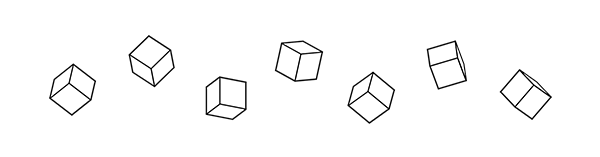
Governing
- Ticketmaster’s SafeTix non-transferable tickets are anticompetitive because they were designed to prevent fans from using rival platforms, the Justice Department alleges in its antitrust case. (Gaby Del Valle / The Verge)
- The UK’s competition authority accepted Meta’s proposed changes regarding its use of customer data for advertising on Facebook Marketplace. Data will no longer be used to improve the platform, the CMA said. (Reuters)
- UK media regulator OfCom is increasing its hiring following concerns that the agency was not equipped to handle misinformation that led to violent riots recently. (Anna Gross / Financial Times)
- US firms, including the Asia Internet Coalition that includes Amazon, Google and Meta, are warning that proposed regulations could give the Hong Kong government unusual access to computer systems. (Newley Purnell / Bloomberg)
- Snapchat is pushing back against calls to raise the minimum age of users to 16 in Australia, saying the burden of enforcing age limits should be left up to Apple and Google. (Josh Taylor / The Guardian)
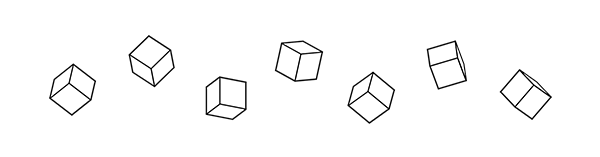
Industry
- Publisher Condé Nast and OpenAI struck a multi-year licensing deal that allows ChatGPT and the SearchGPT prototype to surface the publishers’ stories. (Kate Knibbs / Wired)
- Fine-tuning is now available for GPT-4o, OpenAI said, along with one million free training tokens per day until late September. (OpenAI)
- Elon Musk’s takeover of Twitter, now X, has become the worst merger-finance deal for banks since the financial crisis, as banks struggle to offload debt due to X’s poor financial performance. (Alexander Saeedy and Dana Mattioli / Wall Street Journal)
- Apple’s first India-made iPhone Pro and Pro Max models will reportedly begin manufacturing shortly after its launch in the fall this year. (Sankalp Phartiyal / Bloomberg)
- Microsoft is not fixing eight vulnerabilities in its macOS apps that it considers them low-risk, the company said, despite Cisco Talos saying the bugs could be abused. (Connor Jones / The Register)
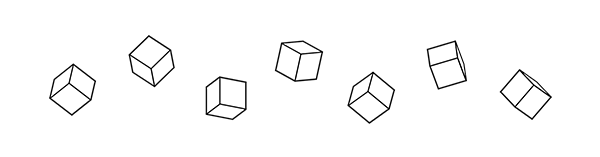
Those good posts
For more good posts every day, follow Casey’s Instagram stories.
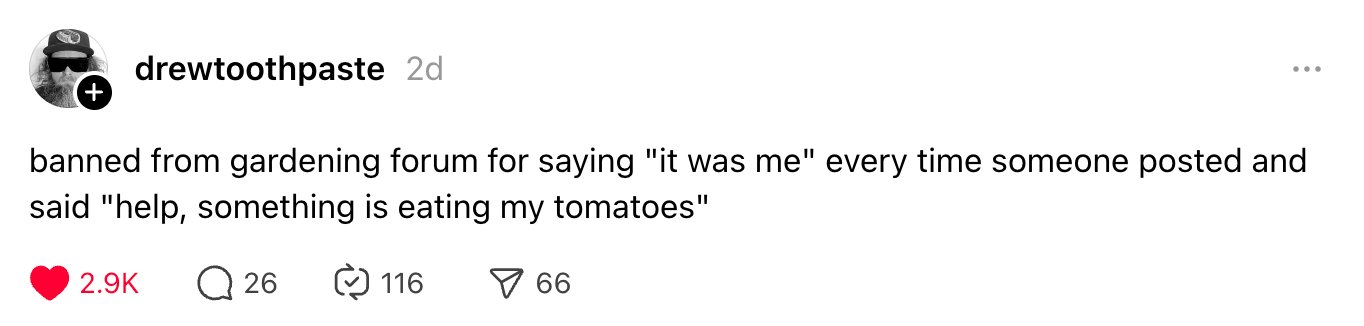
(Link)
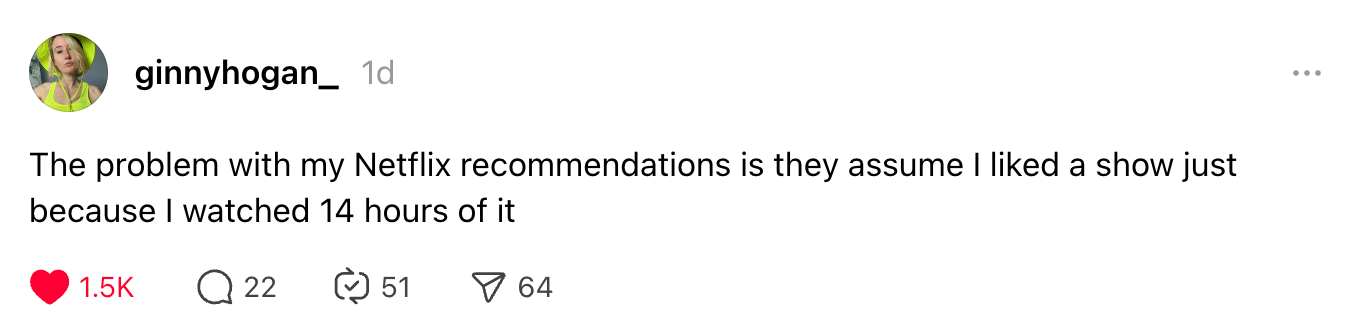
(Link)
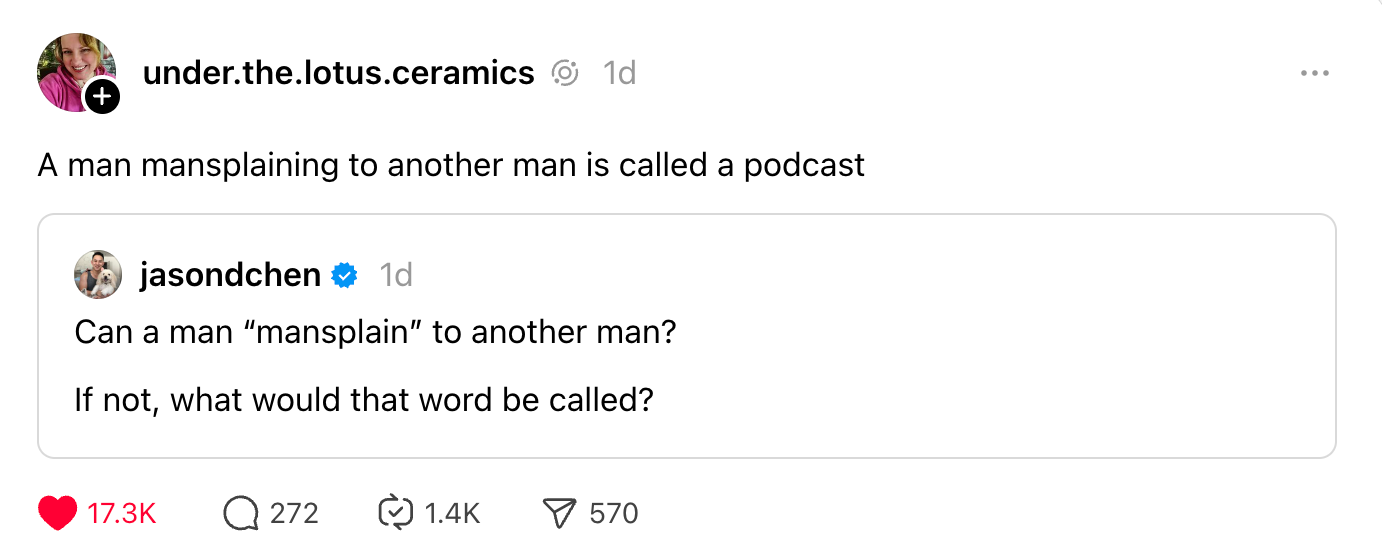
(Link)
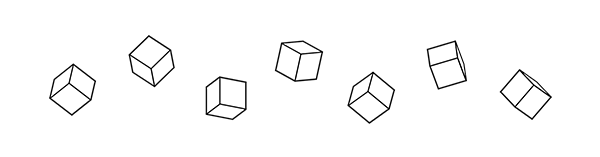
Talk to us
Send us tips, comments, questions, and productivity app recommendations: casey@platformer.news.





